Have you just joined the course and need to complete your Welcome Call? Have you reached a DBA? Yes? Log into my next Zoom session!
Monday 8 – 8:30 am
Monday 12 – 12:30 pm
Tuesday 8 – 8:30 am
Tuesday 7:45 – 8 pm
Wednesday 9:30 – 10 am
Wednesday 1 – 1:30 pm
Thursday 8 – 8:30 am
Thursday 1:30 – 2 pm
Friday 9 – 9:30 am
*Note: Zoom sessions will not be held on any school holidays. We follow the official St. Johns County School District calendar (https://www.stjohns.k12.fl.us/calendar/).
Mrs. Lemons’ Zoom join link: https://tinyurl.com/mrslemonszoom2
Zoom session DBA procedures: I will keep you in the waiting room until it is your turn. Wait times range from about 1-30 minutes. During that time, work on one of your courses. ALSO MAKE SURE YOUR AUDIO IS HOOKED UP AND READY TO GO, PLEASE!!! You can click the link to test your audio to make sure it is working. Keep your computer volume turned up so you can hear when I bring you into the Zoom meeting for your DBA. You do not need to have a camera or use video (but I would love to see you!). You will need to use audio (I can call your phone if you don’t have a microphone, just give me your phone number when you log in). Verbal DBAs are a requirement of this course.
You can only do one DBA per day, so don’t skip over them!!!
Please know these Zoom sessions are just for DBAs, Welcome Calls, or answering questions you have. You do not need to log in every time, or even close to it! These Zoom sessions are not live lessons. All of the information you need to know is already in the course. 🙂
Zoom Session FAQs:
Do I need an appointment to join on Zoom?
No! Just log in at one of the times in the sidebar 🙂 There’s no need to schedule an appointment or tell me ahead of time that you want to log in.
Are these Zoom sessions required?
No! Just log in to a session whenever you need to talk to me.
Do I have to have a camera or microphone?
No! But I would love to see you and hear you if you have a working camera and microphone. 🙂 If you are logging in for a DBA, you will have to verbally speak to me. If your microphone doesn’t work, you can provide a phone number for me to call by sending me a chat message once it is your turn to enter the session from the waiting room.
Do I have to participate when I’m logged in?
Yes! Remember, you are logging in because you need to talk to me 🙂
Will these sessions be recorded?
Almost never 🙂 On occasion I will need to record a session for observational purposes, but the recording will only be viewed by SJVS administrators.