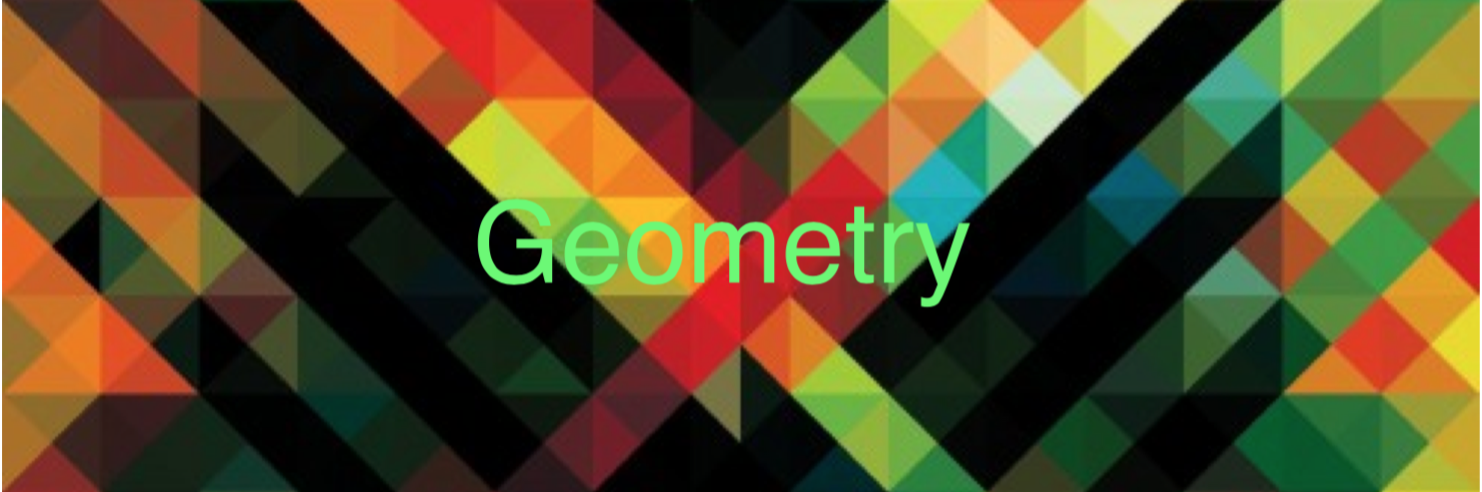
Supplies needed:
- Spiral notebook – Recommended: Plastic cover, pocket, at least 100 sheets
- Pencils and highlighters
- Loose leaf notebook paper
- Loose leaf graph paper
- Colored pencils or markers
- Scientific Calculator – Recommended: TI-30XA (This is the exact model students will use on the EOC. This link will take you to this model on Staples.com, but they can be purchased elsewhere.)
- Compass with locking mechanism – Recommended: Staedtler brand (This link will take you to an example on Staples.com, but they can be purchased elsewhere.)
- INB Supplies – Turn in to teacher: Scotch tape rolls, glue sticks
Click here for the class info sheet.
Click here to download the Remind sign up instructions and Class Info Assignment
Go to Schoology. Download notes and assignments, see what we did in class and find out what your homework is. The log in is the same as your Active Directory (HAC) user name and password.
Link for the Geometry Textbook. The log in is the same as your Active Directory (HAC) user name and password.
Download the Project Instructions here.
If you need to bring up your grade, you should redo an assignment, complete Test Corrections, or retake a Test.
Download Test Correction Directions below.
Test Corrections & Types of Errors
Materials for your Interactive Math Notebook (in order)
Inside front cover — INB Grading rubric
First page (Author’s page) — Will be completed in class
Left – Class info sheet (syllabus)
Right – Test Corrections & Types of Errors
Left – Mathematician’s Toolbox
Right – Homework Rubric & Password Page
Left – Mathematical Practice Standards
Right – Table of Contents (save two pages — one left, one right)