Test Yourself
Each “Test Yourself” is a 10 question quiz. You can work out the problems and the computer will check your work. Each question has a video explaining how to work out the problem.
How to get to the Test Yourself:
- Log in to Algebra Nation through Clever. Use your Active Directory username and password.
- Make sure you are in the “Algebra” section. It has all math subjects.
- Click on “Videos and More.”
- Choose a section and click on the arrow beside the folder to open it.
- Scroll down to find the “Test Yourself.”
- There is one for each section/folder.
Boot Camp
Boot Camp is a review of all of sections to prepare for the EOC. It also includes information about the test.
How to get to the Boot Camp:
- Log in to Algebra Nation through Clever. Use your Active Directory username and password.
- Make sure you are in the “Algebra” section. It has all math subjects.
- Click on “Videos and More.”
- Scroll down to “Wait There’s More” and click on the arrow beside the folder to open it.
- Locate the “Boot Camp and Test Information” folder
- Click on the arrow to open the folder.
- See below for links to all of the Boot Camp questions and answers compiled in a few documents.