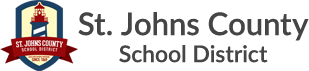For the 2023-2024 school year, your child will be making their elective selections via Home Access Center (HAC). Your child will sign into their own HAC account to make those selections. If your child is unable to complete picking their electives in HAC, please contact your child’s School Counselor for assistance.
Your child may begin entering their selections on January 23rd and will have until January 29th. In the event that your child misses the deadline for entering their electives, PMHS will assign electives based on availability and student progression when we meet with students in February to go over their registrations.
If a student is required to take Intensive Reading or Intensive Math, the second and/or third elective (non-core) course may be replaced with these necessary intervention courses.
Please realize that your child is making a year-long commitment to these courses, and once enrolled we cannot allow your child to drop them.
Your child’s teachers have already recommended Core Academic Courses such as English, Math, Science, and Social Studies.
Directions for Course Request Entry Via Home Access Center (HAC)
- Log into Home Access Center (HAC) with your student login ID and password. Please use the same login ID and password (otherwise known as your Active Directory credentials) as when you sign in to the school network. Your login ID will start with an S, followed by your student number. If you do not have your username and password, please see Ms. Shumaker in the guidance office.
- In HAC, select the Classes Icon.
- Select the Requests Tab.
- You will see a list of Class Departments.
- To choose a course, go to Electives and select the edit button on the right side. Click the box next to the desired course and hit save.
- Once you have made your selection, you can log off.
Thank you,
Renee Howard
Assistant Principal
Pedro Menendez High School